According to Wikipedia, which is, of course, a wiki itself,
a wiki is is a website that the web browser to make edits and modifications to
the website’s content. The name of the software that runs the wiki is called, Wiki
Software, Wiki Engine, or Wiki Application.
It allows the websites visitors to edit the content by using a web
browser. Wiki’s are a type of Web
Content Management System (WCMS) that allows users with limited knowledge of
web page editing to manage website content relatively easily.
Affordances of a wiki include the learning community that is
created through its users.
According to Malamed, the idea behind a Wiki is that great knowledge will exist within its users (2012). The ability to share knowledge and information throughout an organization could be an affordance towards raising the level of intelligence of the organization. An important affordance, if using a user friendly wiki, is the ease of access.
According to Malamed, the idea behind a Wiki is that great knowledge will exist within its users (2012). The ability to share knowledge and information throughout an organization could be an affordance towards raising the level of intelligence of the organization. An important affordance, if using a user friendly wiki, is the ease of access.
PBWorks is a Wiki I used for ETEC 562: Applying Instructional Media and Technology. Each week we were assigned to post an article review to the Wiki. I just logged into the website, and all of the article reviews posted by myself and my peers are still there. I like that with the site, we were able to post our reviews in the appropriate folder each week. This made organization easy. We could also post our comments directly under each posting to provide feedback.
 Another Wiki I have used during the Ed Tech program is Wikispaces, and this was for ETEC 527: Web 2.0 Technologies. I just logged back into this wiki, and all of the post are still there as well. We used this site to collaborate as a group of peers in the class and create a rubric to be used to rate Web 2.0 technologies. I really liked the easy of communication this Wiki provided. I feel that in this scenario and in this learning environment, the knowledge of all of us grad students enrolled in the course were shared in away that raised the intelligence levels of all of us students, just as mentioned in the “Using Wiki’s for Learning and Collaboration” article.
Another Wiki I have used during the Ed Tech program is Wikispaces, and this was for ETEC 527: Web 2.0 Technologies. I just logged back into this wiki, and all of the post are still there as well. We used this site to collaborate as a group of peers in the class and create a rubric to be used to rate Web 2.0 technologies. I really liked the easy of communication this Wiki provided. I feel that in this scenario and in this learning environment, the knowledge of all of us grad students enrolled in the course were shared in away that raised the intelligence levels of all of us students, just as mentioned in the “Using Wiki’s for Learning and Collaboration” article.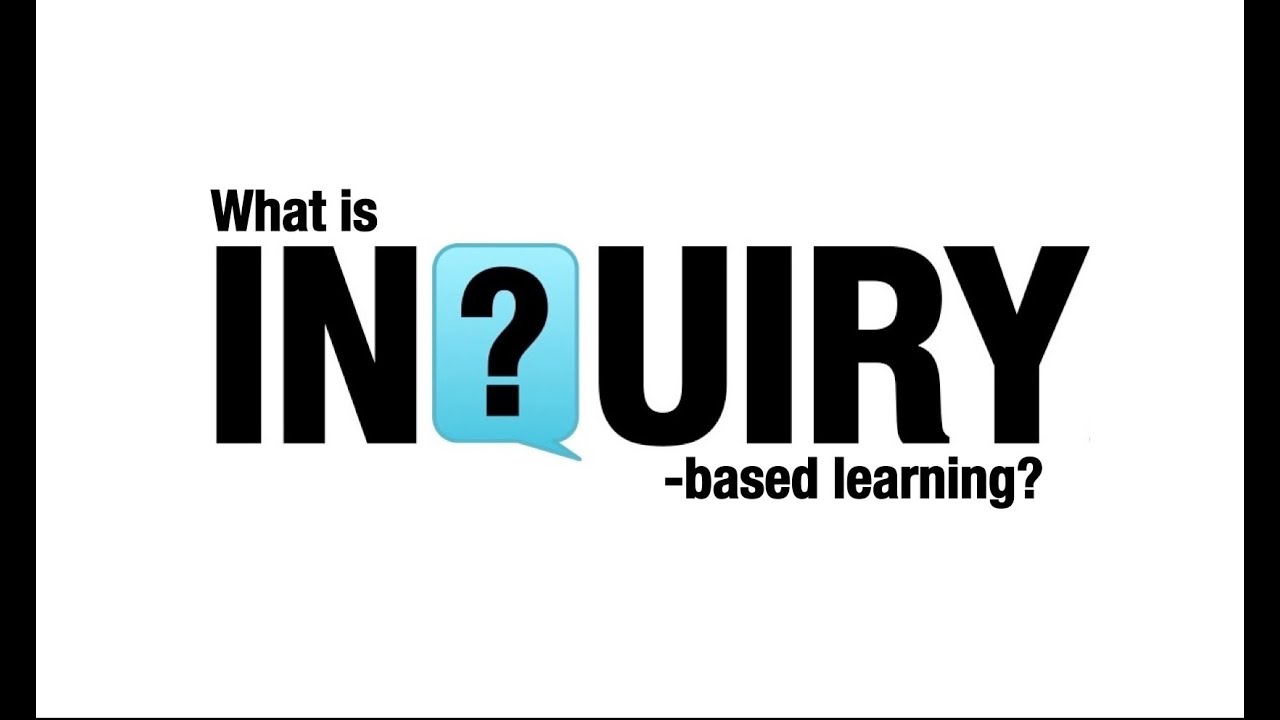 I think inquiry based learning would apply to the idea of a wiki being used in this manner. Parents could post questions about topics in which they may have questions, and other parents and staff members, like the Head Start nurse, could respond with comments that help answer one another’s questions. According to Wikipedia, inquiry based learning involves using questions problems or scenarios as a way to establish learning. Staff members could post early childhood scenarios to the wiki and allow parents to comment their feedback towards their thoughts, feelings, or knowledge about the given situation. This is a way that knowledge would be increased by all users.
I think inquiry based learning would apply to the idea of a wiki being used in this manner. Parents could post questions about topics in which they may have questions, and other parents and staff members, like the Head Start nurse, could respond with comments that help answer one another’s questions. According to Wikipedia, inquiry based learning involves using questions problems or scenarios as a way to establish learning. Staff members could post early childhood scenarios to the wiki and allow parents to comment their feedback towards their thoughts, feelings, or knowledge about the given situation. This is a way that knowledge would be increased by all users.
References
Malamed, C. (2012). Using Wikis for Learning and Collaboration. The eLearning Coach. Retrieved from http://theelearningcoach.com/elearning2-0/using-wikis-for-elearning/





